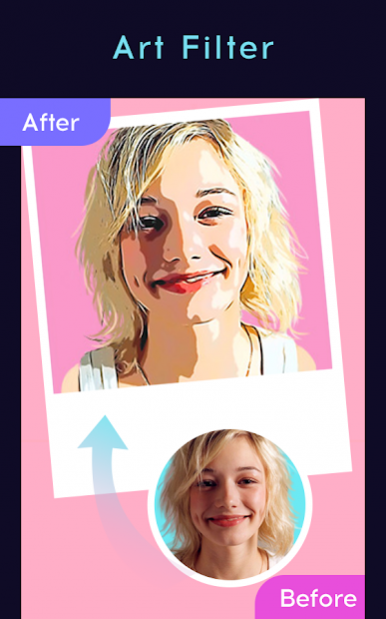Q Photo Editor 1.0.6.0621
Free Version
Publisher Description
Q Photo Editor,easy to use, is professional photo editing tool and use for portrait and selfie editing. By using Q Photo Editor, you can edit photos freely, using fun special effects and beauty tools to beautify your images and creating beautiful photos. And use the real-time filter and AR sticker to shoot.
【Professional photo editor】
As a professional camera editor, Q Photo Editor provides a number of adjustments to create artwork. ork.You can also add creative stickers to change the hair color and add a beard to make your photos more interesting!
【Cartoon Effect】
You can use special art filters to turn your photos into fun cartoon photos or artwork.
【Cut out】
Cut the selected image and paste it onto another image or background, and you can wear it to Paris, New York, and Tokyo in one minute.
【Time machine】
Are you curious about being old? Here, you can travel through time in just a few seconds and see what you look like 30 years later.
【Beauty Effect】
From head to toe, it's easy to make skin, remove acne spots to get perfect flawless skin, whitening teeth show a confident smile, and the new black technology will let you get the perfect body and make you star-like.
【Multiply filter】
A multiply of professional real-time filters, no matter what style you want, can meet your needs.
【Interesting stickers】
AR sticker, intelligently recognize your face in real time, with animal stickers, glasses, tattoos, headwear, etc. for you to choose.
About Q Photo Editor
Q Photo Editor is a free app for Android published in the Screen Capture list of apps, part of Graphic Apps.
The company that develops Q Photo Editor is Q Group.. The latest version released by its developer is 1.0.6.0621. This app was rated by 1 users of our site and has an average rating of 3.0.
To install Q Photo Editor on your Android device, just click the green Continue To App button above to start the installation process. The app is listed on our website since 2019-06-21 and was downloaded 39 times. We have already checked if the download link is safe, however for your own protection we recommend that you scan the downloaded app with your antivirus. Your antivirus may detect the Q Photo Editor as malware as malware if the download link to com.q.photo.editor.android is broken.
How to install Q Photo Editor on your Android device:
- Click on the Continue To App button on our website. This will redirect you to Google Play.
- Once the Q Photo Editor is shown in the Google Play listing of your Android device, you can start its download and installation. Tap on the Install button located below the search bar and to the right of the app icon.
- A pop-up window with the permissions required by Q Photo Editor will be shown. Click on Accept to continue the process.
- Q Photo Editor will be downloaded onto your device, displaying a progress. Once the download completes, the installation will start and you'll get a notification after the installation is finished.